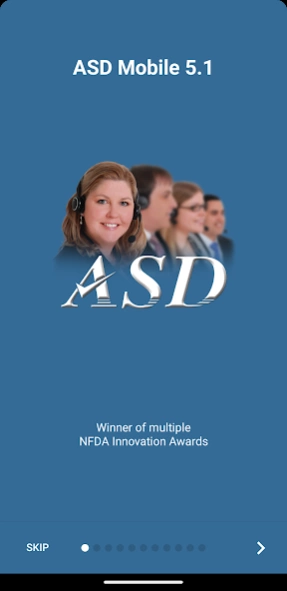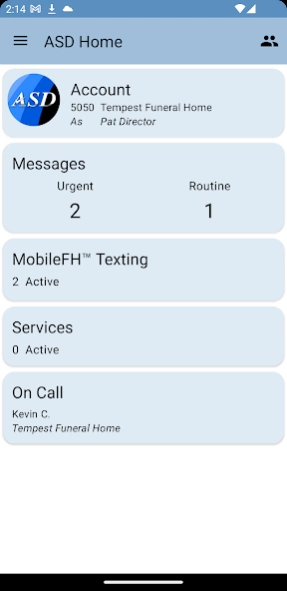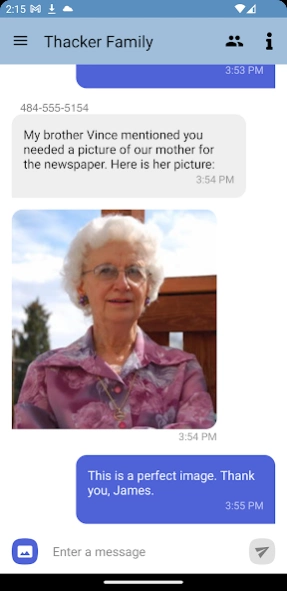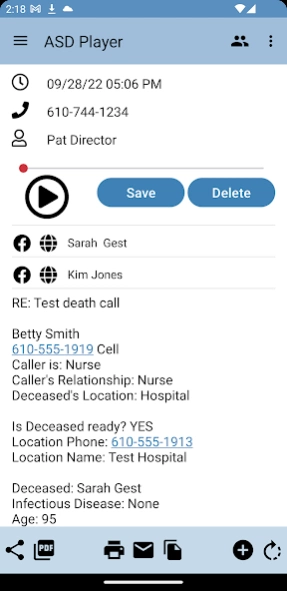ASD Mobile 5.1
Free Version
Publisher Description
ASD Mobile - ASD Mobile is your Funeral Home communication center.
Want to remain vigilant of your funeral home’s communications without sacrificing your freedom? Not a problem! With ASD Mobile, you can join into calls real-time to help families in need of instant help. Every call answered by ASD is categorized on the app. Clients have instant access to their messages with just a quick tap. Listen, read, redispatch and respond to messages, control your outgoing Caller ID, change your on-call preferences, update service information, handle online chats from your website and more, all from the palm of your hand! Send and receive text messages using your funeral home’s number as the outgoing Caller ID. Join over 20,000 funeral professionals who use the ASD Mobile app every day.
Please note that this app will only work if you are a current ASD client. During login, you must enter your cell phone number that is uniquely associated with contact on your ASD account.
ASD Mobile supports dark mode, dynamic text sizes and comes with new widgets on iOS 14 and up.
The ASD Mobile app was created to complement our company’s empathetic answering service. Family Owned and Operated by the Czachor family, ASD is the only answering service in operation exclusively serving the funeral profession, working with more than 9,000 firms. ASD is dedicated to creating communication solutions for funeral directors with an entirely new class of answering service.
In 2012, ASD Mobile was recognized as the winner of the NFDA Innovation Award. ASD received the NFDA Innovation Award again in 2015 for developing our patented MobileFH™ app feature. While no other company has received the NFDA Innovation award more than once, ASD has now won this prestigious award four times.
About ASD Mobile
ASD Mobile is a free app for Android published in the Office Suites & Tools list of apps, part of Business.
The company that develops ASD Mobile is Answering Service for Directors, Inc.. The latest version released by its developer is 5.1.
To install ASD Mobile on your Android device, just click the green Continue To App button above to start the installation process. The app is listed on our website since 2023-07-12 and was downloaded 1 times. We have already checked if the download link is safe, however for your own protection we recommend that you scan the downloaded app with your antivirus. Your antivirus may detect the ASD Mobile as malware as malware if the download link to com.myasd.mobile is broken.
How to install ASD Mobile on your Android device:
- Click on the Continue To App button on our website. This will redirect you to Google Play.
- Once the ASD Mobile is shown in the Google Play listing of your Android device, you can start its download and installation. Tap on the Install button located below the search bar and to the right of the app icon.
- A pop-up window with the permissions required by ASD Mobile will be shown. Click on Accept to continue the process.
- ASD Mobile will be downloaded onto your device, displaying a progress. Once the download completes, the installation will start and you'll get a notification after the installation is finished.